How to claim your FREE $10 Coupon code
How to claim your FREE $10 Coupon code
Wont take you more than 3 minutes
On mobile:
1. Open the Facebook App and open the right hand side menu. Look for the "Recent AD Activity" button. (You may need to scroll down)

2. Look for the AD you clicked on. It should say "BabyTimesOriginals" and click on the "Give FeedBack" button.

3. Click on any of the options and leave a comment if you want to. Then click on submit or continue

4. That would be all! Just email us a screenshot showing you left feedback. Our email is help@babytimesoriginals.com . Please use the subject "Feedback given". You will receive your $10 Coupon code in 24 hours.
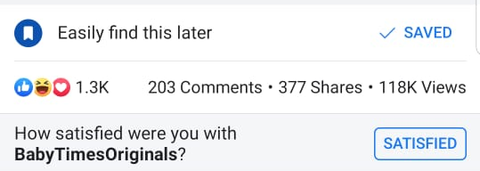
On desktop:
1. Head over to: https://www.facebook.com/ads/activity/
2. Look for the AD you clicked on. It should say "BabyTimesOriginals"

3. Click on the "Leave Feedback" button

4. Click on "Satisfied"

5. Click on any of the options and then click "Continue"
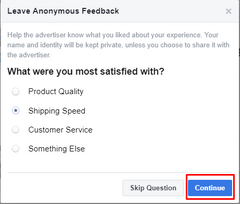
6. You can leave a comment or just click the "Submit" button

That would be all! Just email us a screenshot showing you left feedback. Our email is help@babytimesoriginals.com . Please use the subject "Feedback given" You will receive your $10 Coupon code in 24 hours.

